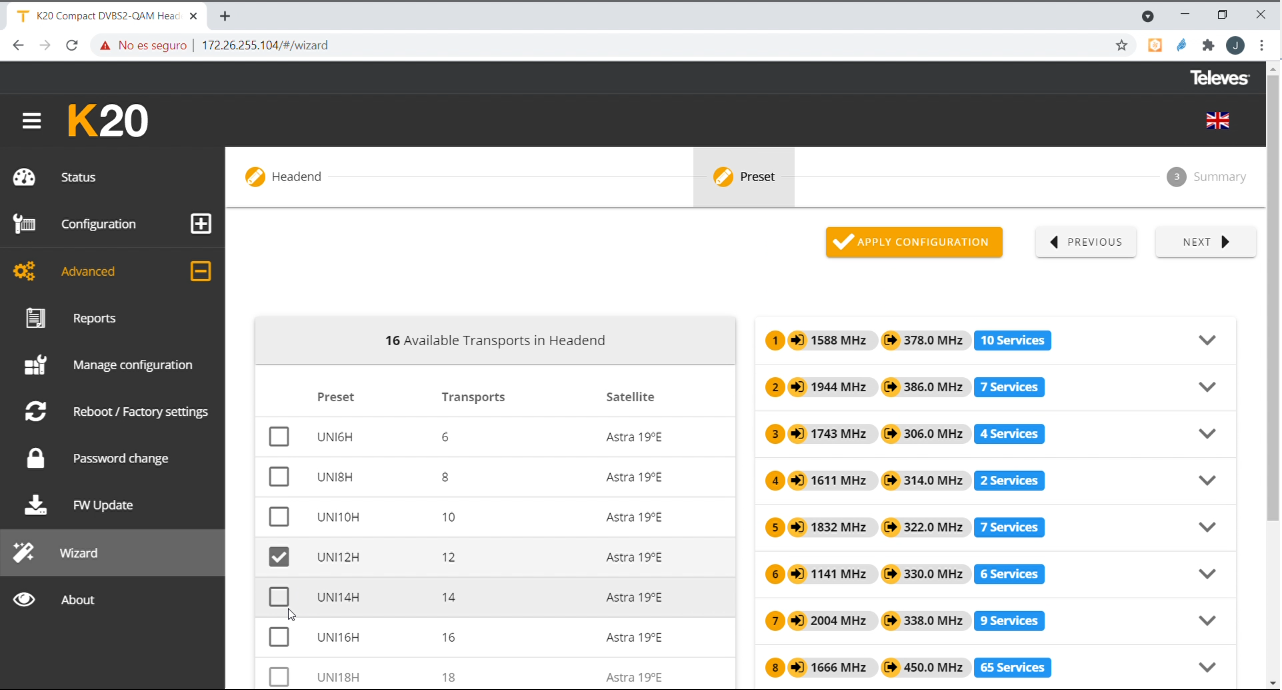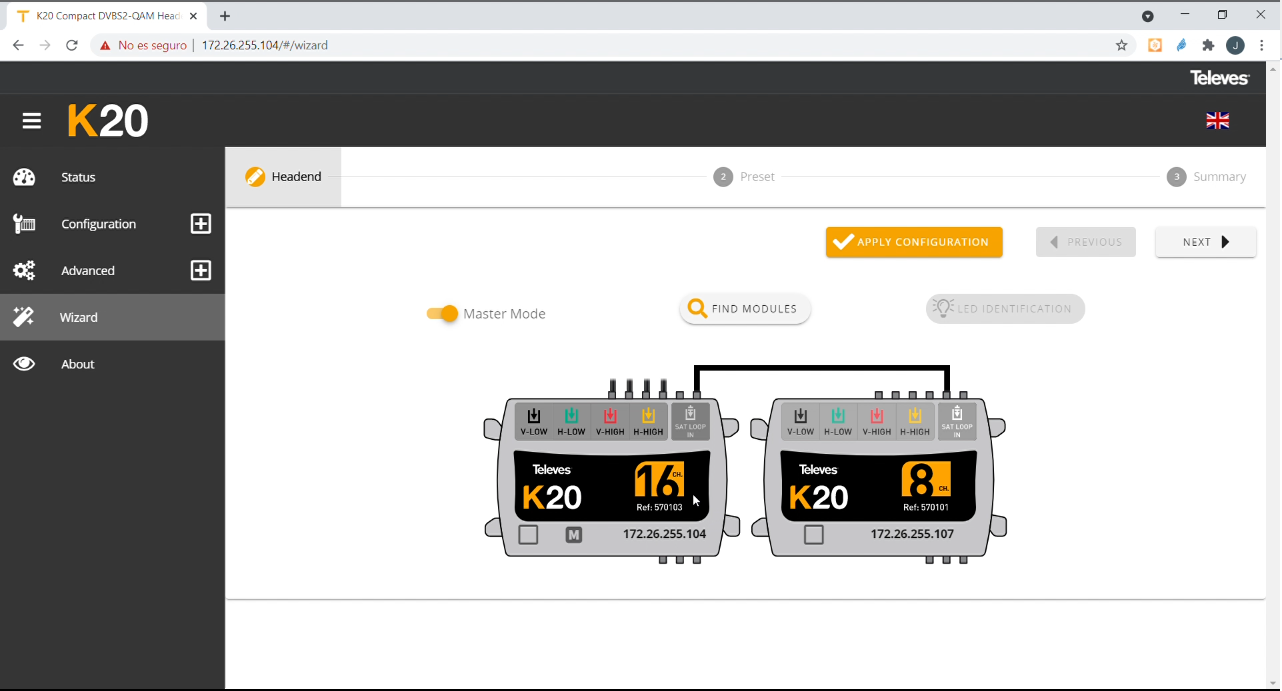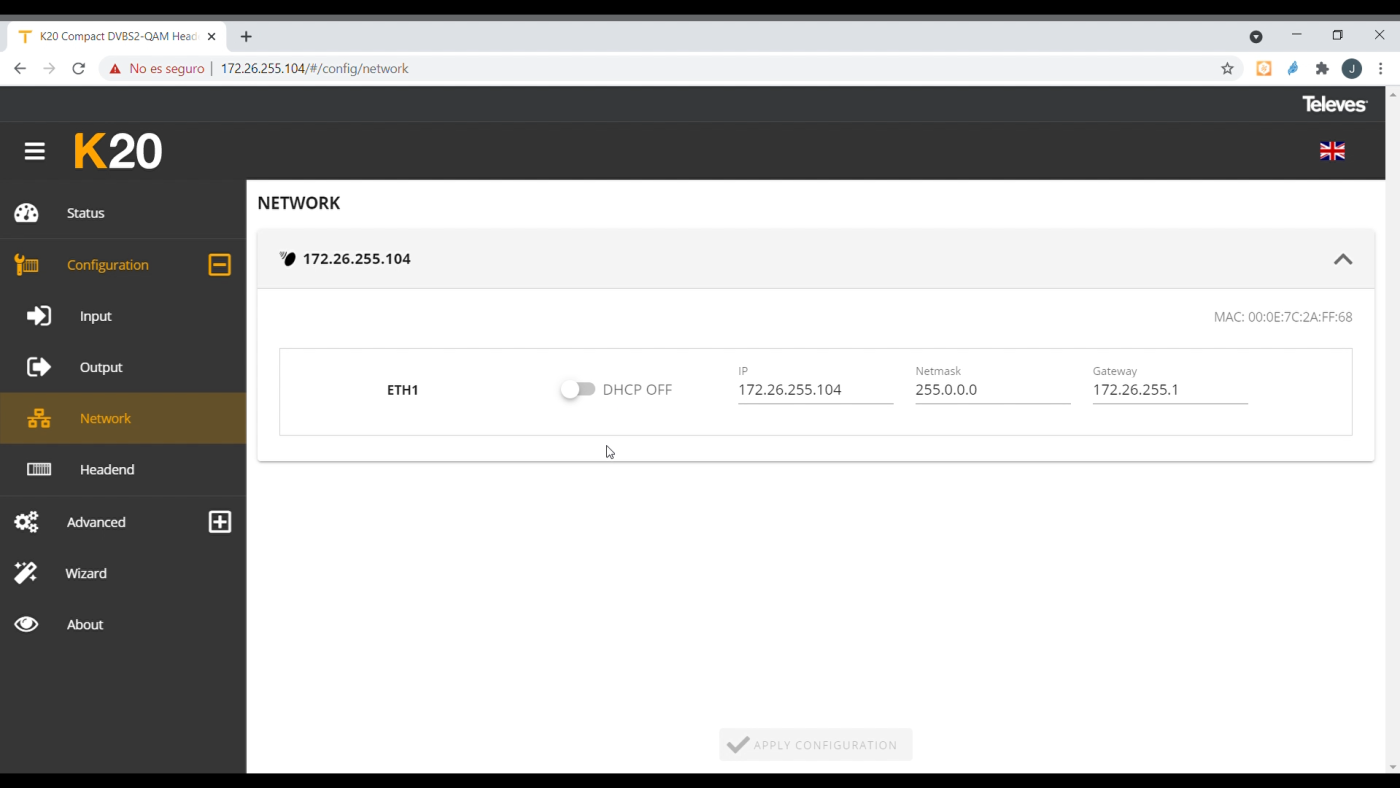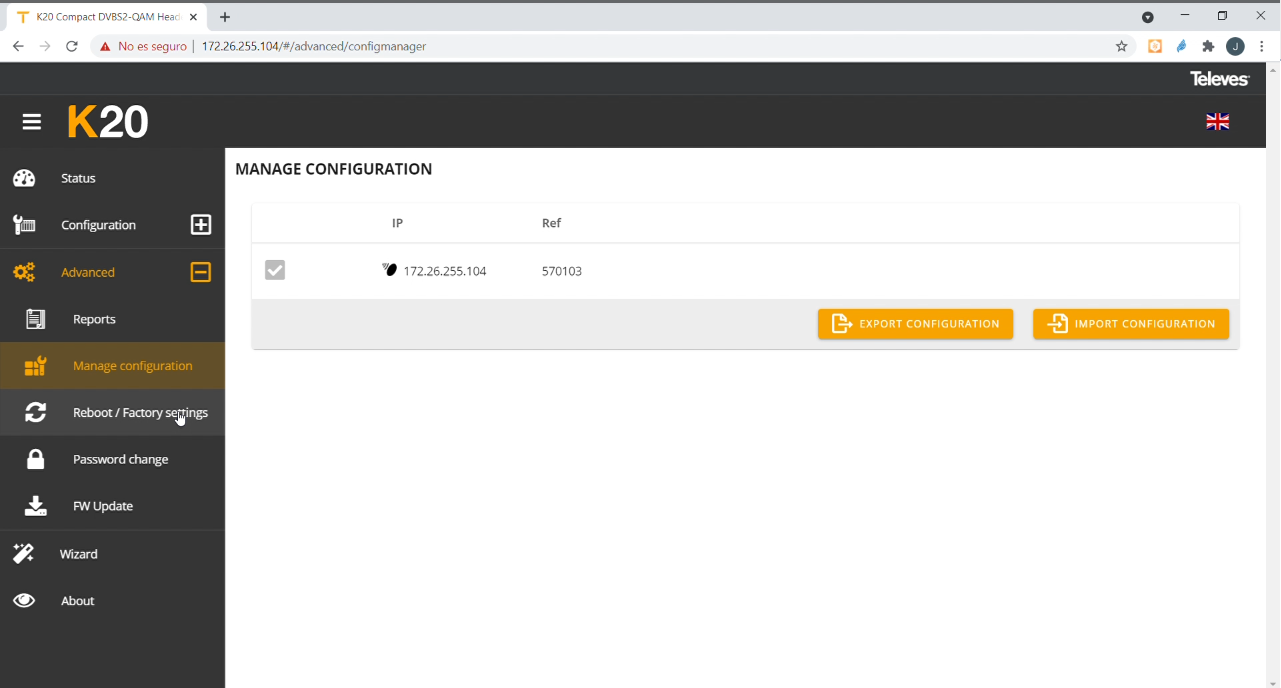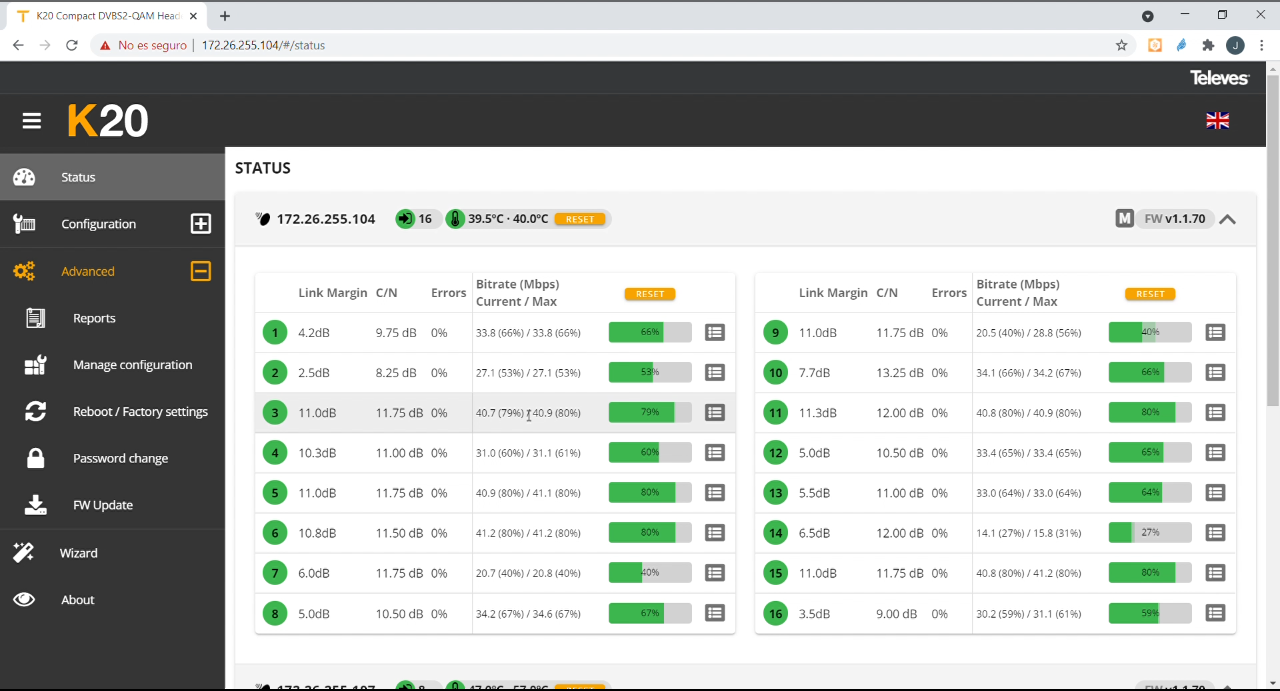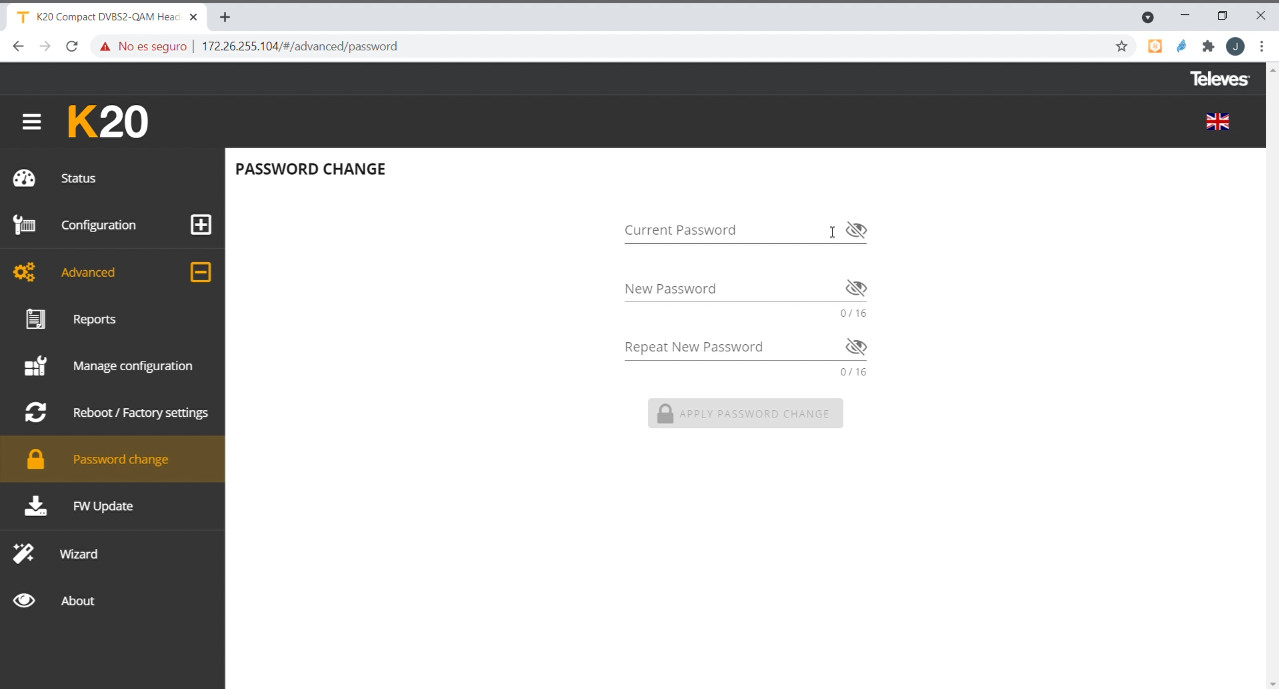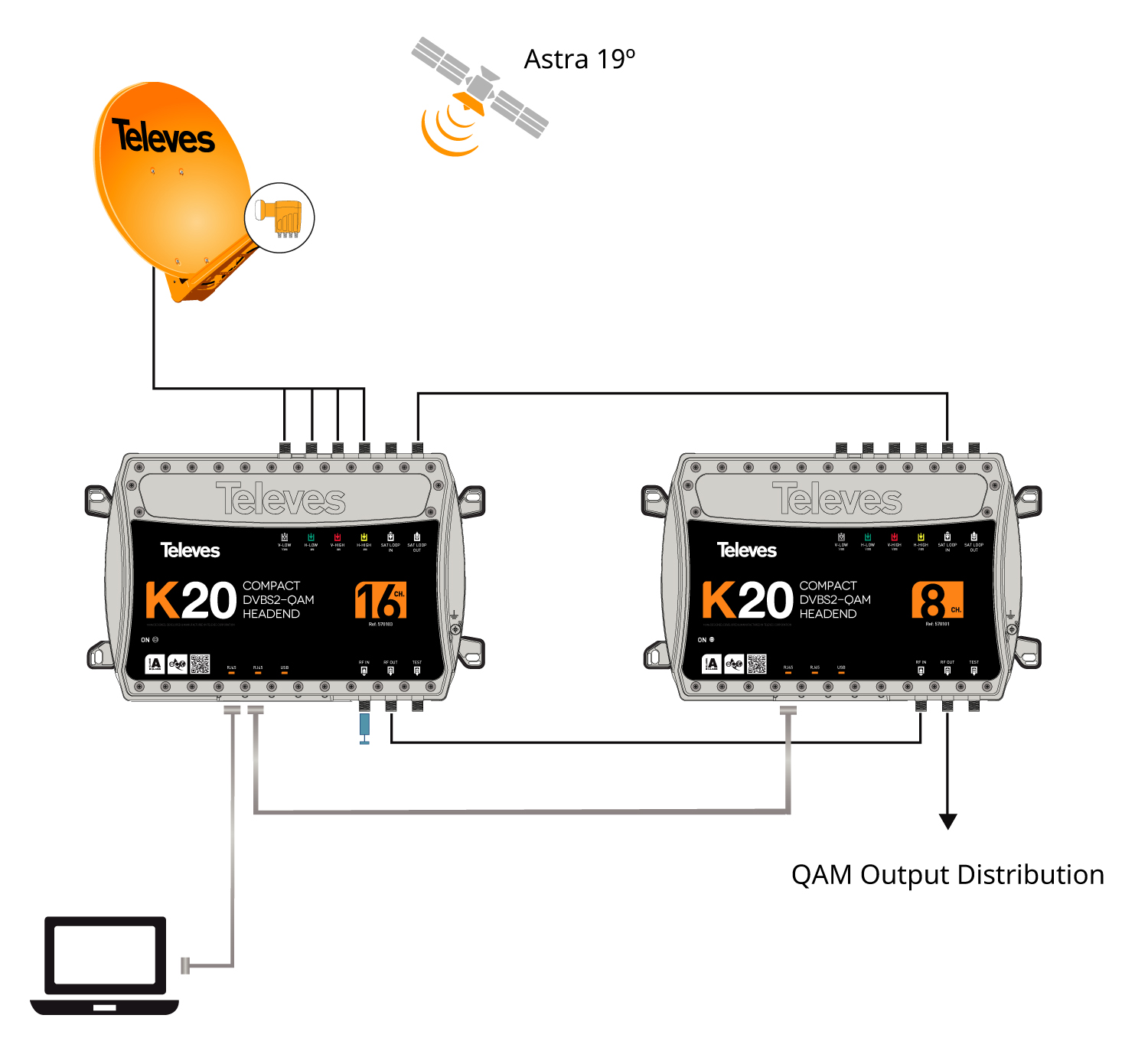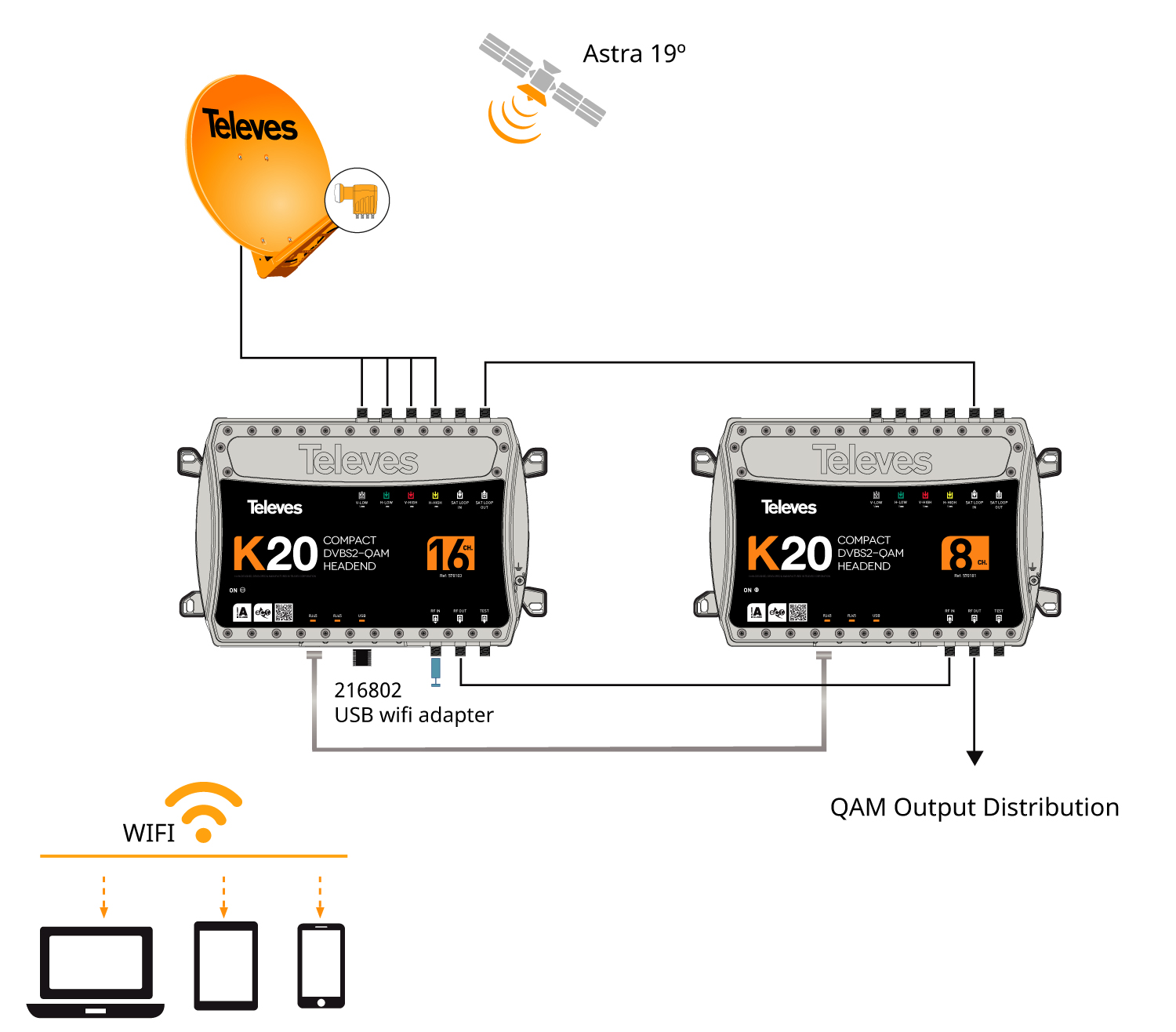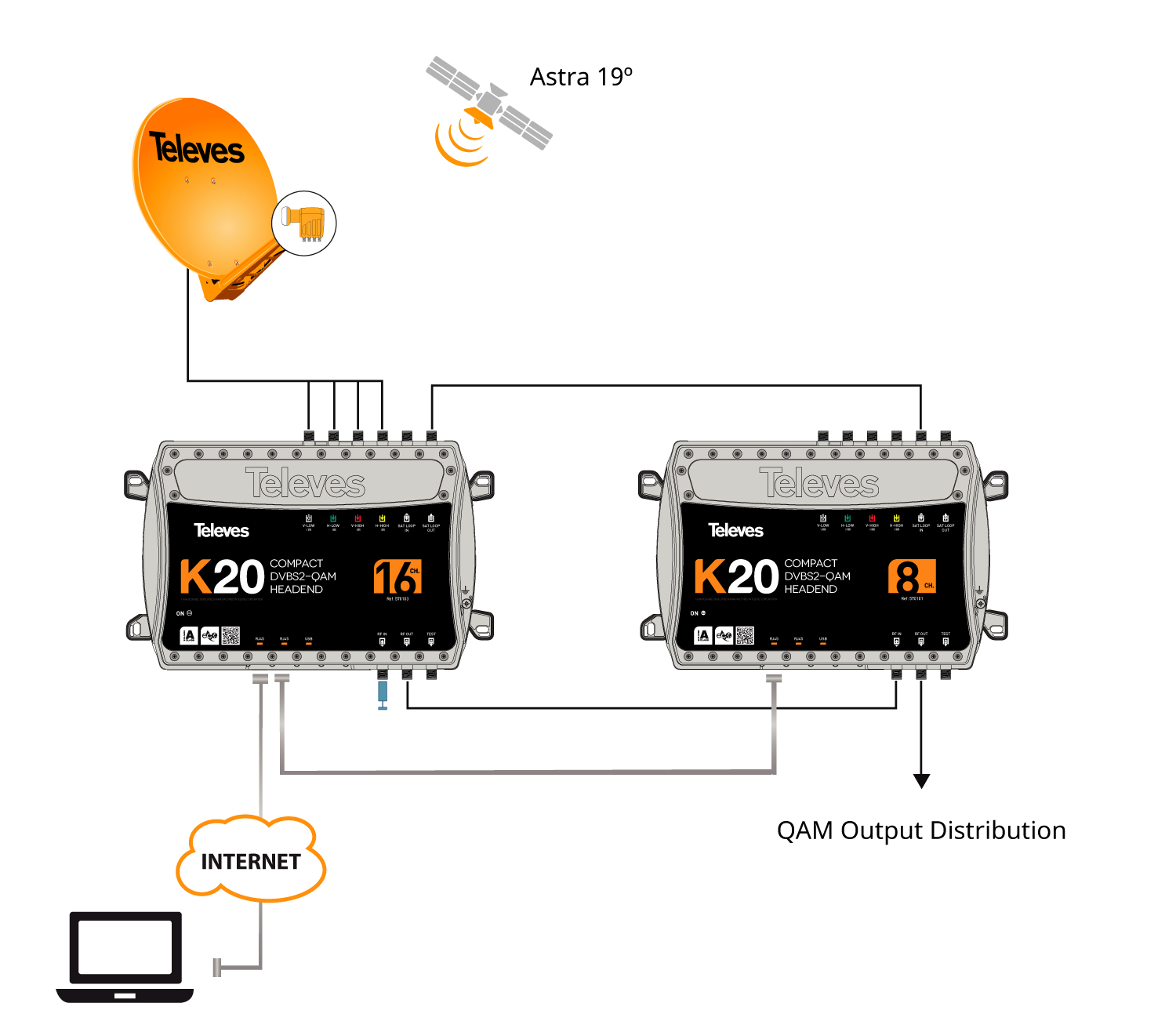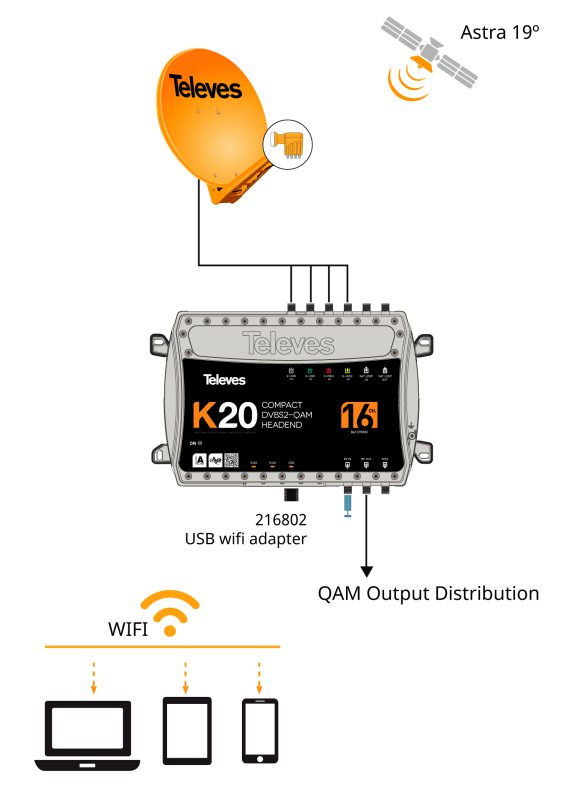Using preloaded configurations
These headends incorporate default preloaded configurations in the system depending on the number of transponders in the module. Simply select the desired configuration for the installation and apply it.
Wizard mode for guided configuration
The interface includes a “Wizard” mode to configure a unit or the joint configuration of two loop mode units. It offers a guided step-by-step configuration to ensure successful configuration, with led indication of the unit, selection of the desired preload configuration, and a summary of the applied configuration.
Ethernet network configuration
Each unit has two Ethernet RJ45 connectors, one for network connection and the other one for loop mode link between units. Thanks to the interface it is possible to configure input parameters of the network connection: IP address, subnet mask, and default port link, as well as the DHCP client mode.
Cloning of headends configurations
The web interface allows to export/import files for duplicating units configurations, to use them in another intallations. This function helps to reduce time in typical installations, due of having previously a configured file. The exportation of these files also allows to have a headend configuration backup.
Status system window
An analysis of the general information of the installation can be seen on the interface. The system indicators are identified with colors in order to facilitate the identification of errors in case of any incident.